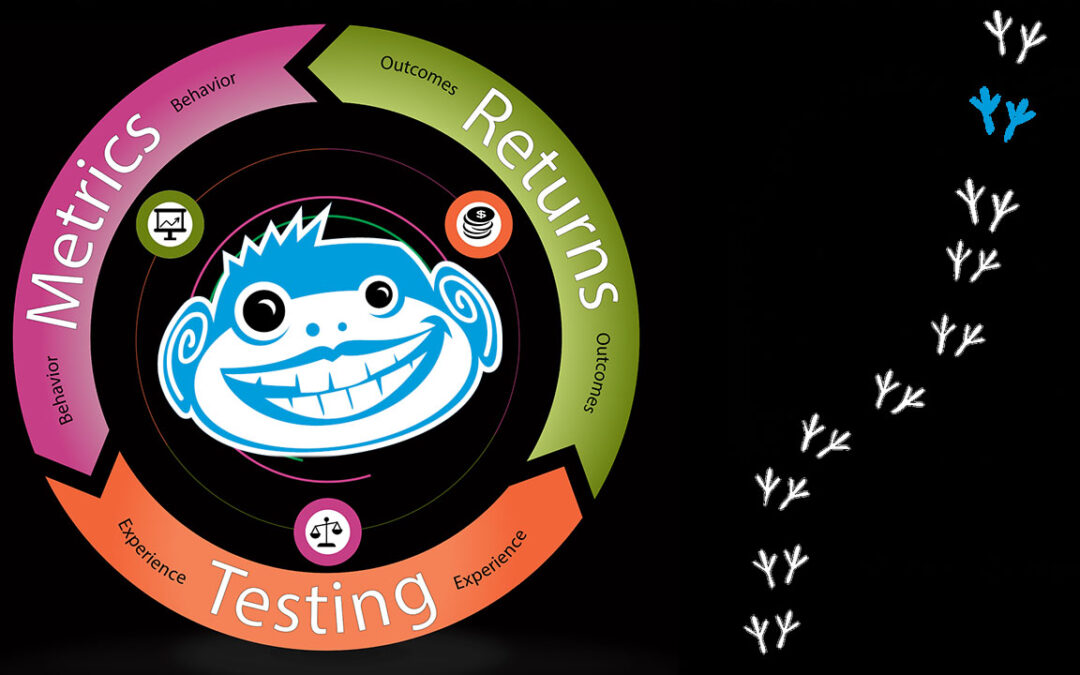Ask any web developer or digital marketer whether web site analytics are important and you’re likely to get similar replies—something along the lines of “it’s important” or “you should do it” or “you need to have the data.” But as the owner or marketing leader for your organization, you probably want a little more detail on exactly why you should care about collecting said data, what you can do with it, and what the likely return on investment is.
Analytics By Any Other Name…
Before we do a deep dive into analytics, it’s important to note that regardless of the specific tool or platform used, the fundamental purpose of analytics remains the same: to gather, analyze, and derive insights from data. Whether you’re using Google Analytics, HubSpot’s analytics features, or any other analytics tool, the overarching goal is to understand patterns, trends, and behaviors so you can make informed decisions and drive business outcomes. So, while different tools may have unique features and methodologies, they all serve the common purpose of harnessing data for actionable insights.
For purposes of this blog, I am going to focus on Google analytics because its used widely and people tend to be familiar with its comprehensive features.
What Is Google Analytics?
In a nutshell, Google Analytics is a collection of tools you can use to track the “customer experience” on your website.
- What pages are visitors viewing?
- How long do they stay?
- What are the entry points?
- What are the exit points?
- What links are being clicked?
- How do your metrics compare to industry standards and competitors?
Perhaps the most important measure of Google Analytics is the ability to determine if your website, brand, and messaging is connecting as intended with your target audience and converting prospects and visitors into paying customers.
What Does It Cost?
Google Analytics is free for many web site owners, which is really quite amazing if you think about it. These are world-class tracking tools made available at no cost. There’s got to be a catch, right? (Side note: Hubspot and others also provide analytics features with the free versions of their platforms).
Of course, conspiracy-minded individuals argue that nothing is really free and that Google is using its analytics platform to collect and track website user data for some nefarious purpose. While I tend to agree that nothing is ever truly free, I’m a glass half-full type of guy. That means I side with the majority of web analytics experts who contend that Google offers its analytics tools for free because the data collected helps improve the overall web experience for everyone, which means Google’s advertisers get more bang for their buck, which means they tend to advertise more, which is good for Google’s business model.
There is, of course, a paid version of analytics, Google 360, but it’s typically not a necessity unless your website experiences high traffic on the order of 10 or more million hits per month.
That said, while Google Analytics tools are free to use, for most website owners implementing Google Analytics is likely to require the assistance of a web developer or coding specialist—someone who knows his or her way around the back end of websites and coding.
How It Works
At its most basic, analytics starts by placing a unique tracking code on website pages. With the code in place, a JavaScript file is executed that sends data to the Google Analytics server and begins tracking user movements unique to the website. The website owner can then log into the Google Analytics dashboard and view reports of where visitors are coming from, the browsers being used, whether the visit is from a mobile or desktop device, and much more.
While some content management systems, such as Joomla and WordPress, make it relatively easy to add this tracking code and additional analytics features to a website, it’s typically best for website owners to work with specialists to ensure the code is properly inserted.
What Can You Do with The Data?
Google Analytics collects data over time, so don’t expect to sign into your Analytics dashboard 30 minutes after implementation and be able to start compiling any meaningful reports. Give the system a couple of weeks to a month or more of collection time before doing any meaningful inspection of the numbers.
However, you can (and should) log in to your analytics dashboard early on to get familiar with its reporting tools and customizations so that when the numbers do stack up you are well-versed in how to read them. Depending on your situation and your comfort with reading and interpreting the numbers, you may decide to act as your own analytics expert, or you may decide to work with an analytics specialist (perhaps even the same person or company that helped you implement the analytics tracking code).
What you do with the data you get from Google Analytics is really up to you. In my experience, I have seen some people get completely overwhelmed by collecting too much data and subsequently not being able to wrap their minds around what to do with it. That’s almost as bad as not collecting any data at all. I have found it’s always best to start small so that you can get a sense of the data, what it looks like, and then determine what to do with it.
Here are some of the basics of what you can do with the information that’s collected:
- You can learn what search terms bring traffic to your site, to include organic terms as well as those paid for. Primed with this information, you can adjust your messaging, content, and advertising accordingly.
- You can track website visits to coincide with your promotional campaigns. You would expect to see spikes in traffic shortly after sending out a promotional message. If you’re not seeing a spike, then that message is either not getting delivered, or it’s not connecting with your potential customers.
- You can compare website traffic levels with sales conversions and compare your results to industry norms. If you’re seeing high conversion rates, then you’re obviously doing something right. If your conversion rate is sub-par, then there’s probably something about your messaging or your offer that’s not connecting with consumers.
- You can track broken links or web pages that result in visitors abandoning your website. When you experience high bounce rates, it’s either due to technical issues with the site itself, an unappealing landing page, difficult navigation, or that you are attracting the wrong visitors.
- You can track referral sources, namely what other sites are driving visitors to your site, to include social media platforms and search engines. With this kind of information, you can determine if you should grow a bigger presence on other platforms to build traffic from them.
- With a little additional coding, such as event tracking, you can track which links are being clicked the most to gather valuable insights about user behavior and optimize your website’s content and navigation accordingly.
One of the most important aspects of Google Analytics is the ability to track conversions and compare results to established goals. The idea is to set up goals, such as “I want to convert 10% of visitors to my Landing Page A to download a free PDF and give me their email address.” With Google Analytics you can set up these goals and then measure every time someone submits a specific form, buys a particular product or service, downloads a free resource, provides you an email address, etc. In other words, if you can name it, then you can establish a goal, track it, and measure results. This is a powerful way to test whether your messaging and offerings are hitting the target, and if they’re not, to refine your approach.
Is It Worth It?
Knowing how many people are accessing your site, what their experience of it is, and whether they are buying what you’re selling is, in my opinion, priceless. When you know that kind of information, you are in a prime position to refine and adapt your offerings to grow your cyber business as much as you are willing and able to do—and implementing Google Analytics (or some other form of analytics) and then using the data to make informed decisions about your branding, marketing, and even the structure of your website makes it all possible.
Early on in this blog article, I talked about why Google was in the business of giving away its sophisticated analytics tools for free. With some 97% of Google’s revenue derived from advertising, it’s clear to understand why: they win when you win, and their first priority is to ensure that advertisers and website owners have access to tools that can truly make a difference.
Your specific return on investment is unique to you, your product, and your marketplace. To answer the question, “Is it worth it,” my response is “Can you afford not to know your customers?”
While the tools of the marketing trade might be different than they were 20 or 30 years ago, the old adage of “Know thy customer,” remains the same . . . and analytics platforms provide a relatively inexpensive way for most website owners to know quite a bit about their customers.
We’re Here to Help
Do you need help setting up analytics for your website? Barrel O’Monkeyz is here to help you better understand your customers and their web experience so you can develop and communicate your brand story to the world. Contact us today to explore how we can help.