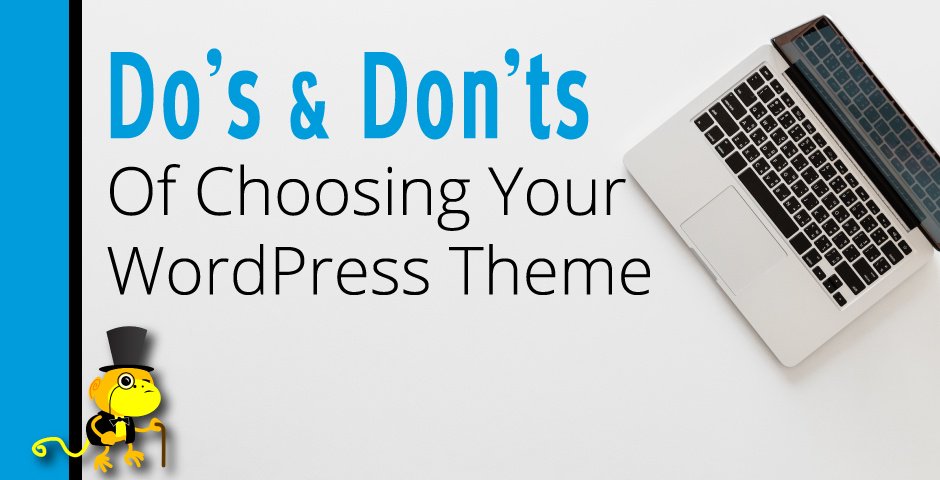I’m going to go out on a limb (because that’s what monkeyz do, you see) and guess that you and/or your website team aren’t in the habit of hand-coding your website’s HTML, PHP, or JavaScript on a daily basis—not unless you or they are in to that kind of thing.
I’m going to go even further out onto that limb and guess that you’re probably relying on some kind of content management system (CMS), something your in-house team or an outside web developer helped you set up, that takes the stress out of keeping your website fresh and up-to-date. With the CMS, you can do in minutes or hours what might have taken days or weeks to do in the past (if at all), and chances are you can do it yourself, no programmer required.
How am I doing?
My last guess, before I get into the how-to part of this blog, is that you’re probably using WordPress as the foundation of your CMS. Am I right? It’s actually an educated guess, as WordPress is considered the most popular CMS out there. Firstsiteguide.com reports that as of 2021, WordPress holds a 42.4% market share of all websites on the internet and a 65.2% market share of all websites using CMS technology. If you’re counting, that’s more than 455 million unique websites!
For those who don’t know much about WordPress, here’s their short story (for their long story, go here):
WordPress was started in 2003 by Mike Little and Matt Mullenweg primarily as open source software that people could use to publish and maintain blogs. Since then it has evolved to become a robust CMS built on PHP and MySQL and licensed under the General Public License (GPLv2 or later). Many enthusiastic developers, designers, scientists, bloggers, and fans continue to refine the software on a regular basis, including plugins to add functionality and themes to add design flare. The bottom line is that with WordPress, even those who are not very tech savvy, can use it “out of the box” for a satisfying web experience.
While WordPress and many of its associated plugins and themes remain free, an entire industry of professional plugins and premium themes has sprung up around the platform. And what I want to talk about today are the “dos and don’ts” of how to move safely beyond the many free themes offered through WordPress (many of which are quite good) to find a premium theme that’s right for your brand.

WHY A PREMIUM THEME?
Like all things in life, you tend to get what you pay for. While there are many good free themes out there, they usually do not come with customer support or documentation, which can be critical depending on your level of technical expertise or your desire to get into the trenches and plow through theme coding should the need arise. Sometimes, the ability to ask a question (and get a rapid response) from the theme developer or browse through a bunch of support documents is worth the $100 or so you’re likely to pay for a premium theme. Also, premium themes tend to be more feature-packed and better-designed than their freebie cousins . . . and quite often the developers of free themes will simply abandon those themes and any enhancements, eventually leaving you stuck with an outmoded product as innovations and coding practices change over time.
Additionally, since WordPress is so widely used, it is quite often the target of hackers who just like to make life difficult for the rest of us. Premium themes tend to be developed and maintained by reputable companies (not all, mind you, but most) who keep the code attuned to the latest security protocols and best practices. That’s not always the case with free themes.
Search the web and certain premium theme developers will keep coming up in the results and the recommendations, including Elegant Themes, StudioPress, WooThemes, Theme Forest, and WPZoom, just to name a few.

WHAT YOU SHOULD LOOK FOR
First and foremost, does the theme include all the features you need or want? If so, that’s great. If not, you need to dig deeper and see if there are compatible plug-ins (added functionality) you can integrate with the theme to get it to look and work as you desire. If not, or if it all seems to be getting too complex, find another theme. Simple is usually best.
How easily can the theme be customized? Can you easily add your site identity (logo) and customize font colors and typography to meet your brand’s look and feel? Many themes have their own built-in admin panels to make such customizations a breeze. Many do not, requiring you to draft your own custom CSS to get the job done.
When was the theme last updated? Does it seem to go through regular updates (once or twice or year), or was it last updated three years ago? If it’s the latter, that probably means the theme is poorly maintained and you may want to look elsewhere.
Is the theme responsive? Being responsive means that the theme adapts (or responds) to whatever device (smartphone, laptop, tablet, etc.) is viewing your website, serving up the appropriate version of the website to display. Nowadays, many themes are responsive, but there are still some that are not. Don’t go with a theme that’s not responsive. It’s really not an option. A quick an easy tool to test if your theme/website is mobile friendly can be found at Google’s Mobile-Friendly Test Page.
How scalable or adaptable is the theme? Can it change and grow with your business? While swapping one theme out in favor of another is relatively easy, it’s not as seamless as you would like. Content and styling that looks great in on theme won’t necessarily translate well to another, and if you’ve created a bunch of customizations and custom CSS, you really don’t want to be upgrading to a bigger, bolder theme just 6 or 12 months after you got the first one up and running. While you don’t want to get a Rolls Royce when a Toyota will do, err on the side of getting a theme you can grow into and that can grow with you.
KICKING THE TIRES
Most premium theme developers provide forums where you can read reviews of their themes, browse FAQs, and even consult knowledge bases before you make your decision. Take the time to do this. Try to imagine the kinds of things you want to do and the types of issues you might encounter and see if others have had the same experiences. See what they’ve encountered, how they dealt it, and what kind of response or support they got from the theme developer.
Search for live demos of the theme you’re considering buying. Many developers showcase how their customers have used their themes in action. Again, take the time to see what others have done with the theme and see how that might translate into what you want to achieve. Don’t just check the theme out on your desktop or laptop. View it on your smartphone or tablet. Try to see it through the eyes on your visitors.
If you already have a theme and want to put it through it’s paces, consider getting a plugin like Theme Check. This plugin is available through the WordPress plugins directory and it tests your theme to make sure it’s up to spec with the latest WordPress theme review standards.
If you still have questions or you’re still not sure, contact the theme developer and ask. This will be a good test run of what their support function might really be like. If they’re helpful and responsive, you’ll get that all important good first impression plus you’ll have gotten your questions answered. If they’re not, you’ll be more the wiser for it.
TAKE THE NEXT STEP
Choosing the right theme for your business is a critical step to getting your brand online and keeping it there. We’re not all web developers and tech savvy, nor should we have to be. If you need help deciding on the right platform, the right plugins, and the right theme for your business, give Barrel O’Monkeyz a call.
Barrel O’ Monkeyz can provide a free assessment of your current web strategies and help you answer the question, “Is my current website and overall online approach contributing to my success?”
You can also check out Barrel O’Monkeyz white papers on a range of topics, from website development, social media, and inbound marketing, to digital marketing, brand development, and design. Each white paper is full of ideas and steps you need to take to turn your ideas into reality.
LET’S GET CREATIVE
Barrel O’Monkeyz is a San Diego-based strategic marketing agency specializing in Sports and Active Lifestyle markets. We serve as a seasoned, outsourced marketing team for companies looking to ramp up sales and launch new products. Our barrel is full of talent and creative arms ready to prove we don’t just monkey around!